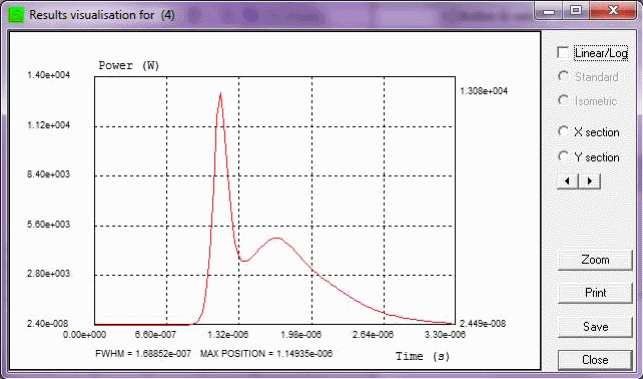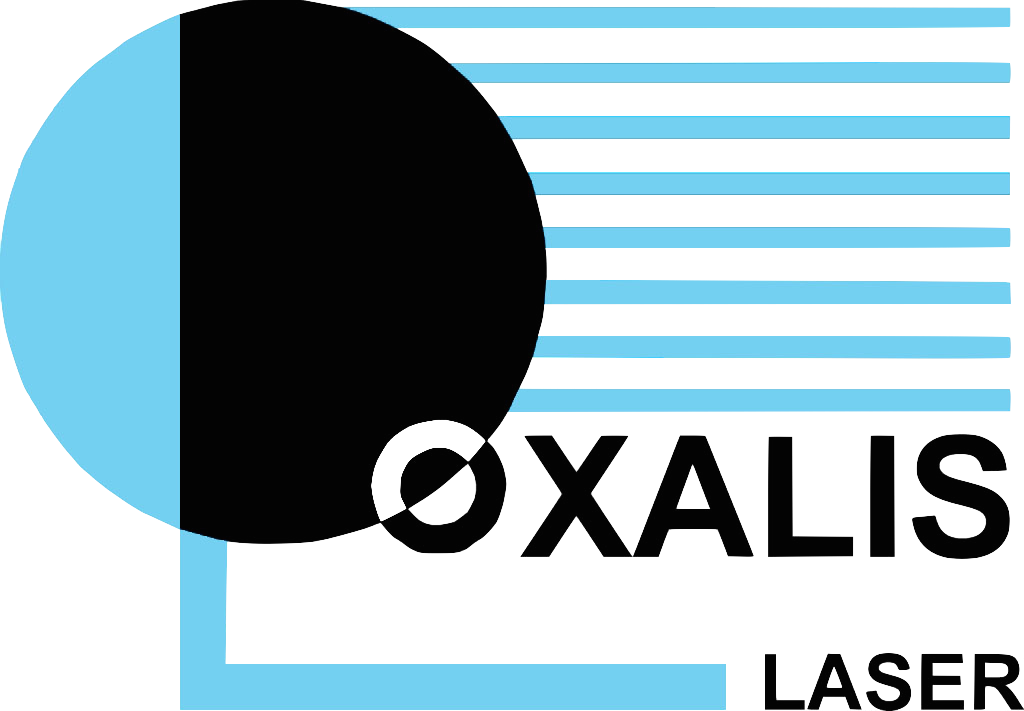Beam generation
Commod Pro performs beam generation for either stable or unstable cavities. Longitudinal pumping is also performed prior to beam generation. Commod Pro can simulate multimode cavities for CW, passive and active Q-switched mode
Coherent beam propagation
Commod Pro propagates any kind of coherent beam. The beam propagation, based on Fourier transform method, takes into account diffraction, spatial and temporal dispersion and shift, and Kerr effect. Commod Pro can propagate ultra-short pulses considering streching and compressing effects.
Beam amplification
Commod Pro manages 4 level solid state amplifiers with rod and slab geometries; gradient refractive index is also taken into account. Gain profile and thermal and mechanical effects are simulated by Spir and Thermopt respectively. Frantz and Nodvik model is used for amplification and gain saturation.
Frequency conversion
Frequency conversion is one of the most effective strength of Commod Pro. Indeed, Commod Pro performs intra-cavity and extra-cavity frequency conversion considering any kind of conversion, OPO, DFG, pplz…
List of Commod Pro components
- Sources (circular, rectangular, speckle, complex, experimental, complex)
- Amplifiers and dynamic amplifiers (disk, rod, slab, refractive index gradient)
- Frequency converters (type I, type II, OPA, SFG, DFG, SHG, OPO, ppln)
- Apodizer (file, analytic, gaussian)
- Saturable absorber (slow and fast)
- Mirrors (flat, spherical, cylindrical, phase conjugaison)
- Thick and thin lens (spherical, cylindrical, Fresnel)
- Polarizer and birefringent polarizer
- Pockels cell
- Prisms
- Grating (flat and focusing)
- Quartz rotators and Faraday rotators
- Spatial filter
- Wave plate (random, bi-value, kinoform)
- Wavefront corrector (gaussian, file)
- Focuser
- Spatial and multi-pass filters
- Stimulated Raman/Brillouin scaterring
Virtual components
This is a very important feature of Commod Pro. Virtual components allow you to develop your own transfer function to simulate either new components or physical beam interactions and to implement them in Commod Pro. You will take advantage of Commod Pro capabilities and you will bring your own expertise in it. At the initial stage you create your virtual component and can insert it in the optical chain using Commod Pro system building interface. During the calculation the interaction between Commod Pro and your virtual component will be carry on througth output Commod Pro files exchange.
Outputs
- Beam characterization along the system (energy, optical and mechanical distances, wavelengths, modulation rate, peack intensity, beam position...)
- Beam temporal profile
- Beam intensity and phase profile for each step of time and component (two polarizations)
- Fluence on each component
- Residual gain
- Histogram of fluence
- Depolarization
- etc.
I/O Characteristics
- Export all results (spatial, temporal and gain profiles) as ASCII files for later data processing. Other formats are available.
- Binary file
- .DAT ASCII file containing system information
Operating system
Windows 7 / 8 / 10
Commod Pro interface
Commod Pro uses a very intuitive and exhaustive graphical user interface that allows to build optical systems very easely and get outputs all along the optical chain.
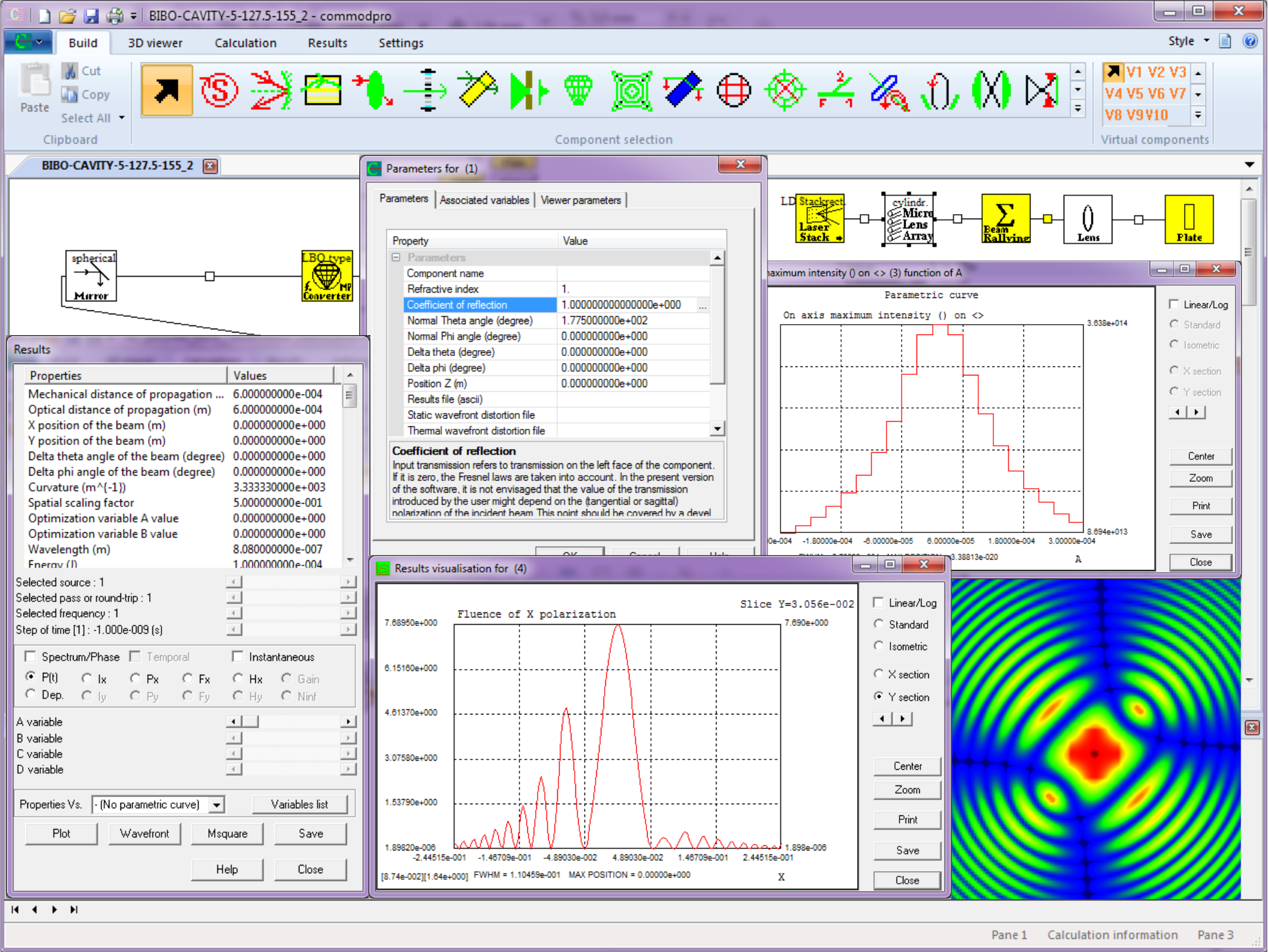
Application examples
Zigzag slab
Example of beam amplification through a zigzag slab pumped by laser diodes.
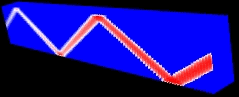
Temporal profil
Example of beam temporal profile after amplification.